As the popularity of cryptocurrencies continues to soar, we help our users explore various avenues to manage their digital assets effectively. Among the tools available, the NFC (Near Field Communication) card emerges as a reliable option for secure cryptocurrency storage and exchange.
To get an NFC card from one of our ATMs, follow the instructions in this article. Once you have it, you can buy cryptocurrency and hold it on your new card.
This guide will walk you through selling cryptocurrencies for euros using your card, ensuring a seamless transition from digital assets to fiat money.
1. Locate a Kvakomat: Proceed to the nearest Kvakomat using our ATM map. You can use our machines to buy and sell crypto for cash euros or to withdraw funds from your KvaPay crypto wallet.
2. Select the Cryptocurrency: Decide which cryptocurrency you wish to sell for euros. The ATM supports Bitcoin, Ethereum, Litecoin, Tron, and USDT. Tap the selected cryptocurrency logo.

3. Select the «Sell» option on the screen to initiate the selling process.

4. Answering Verification Question: Following the prompt on the screen, choose «No» if you are not a politically significant person.
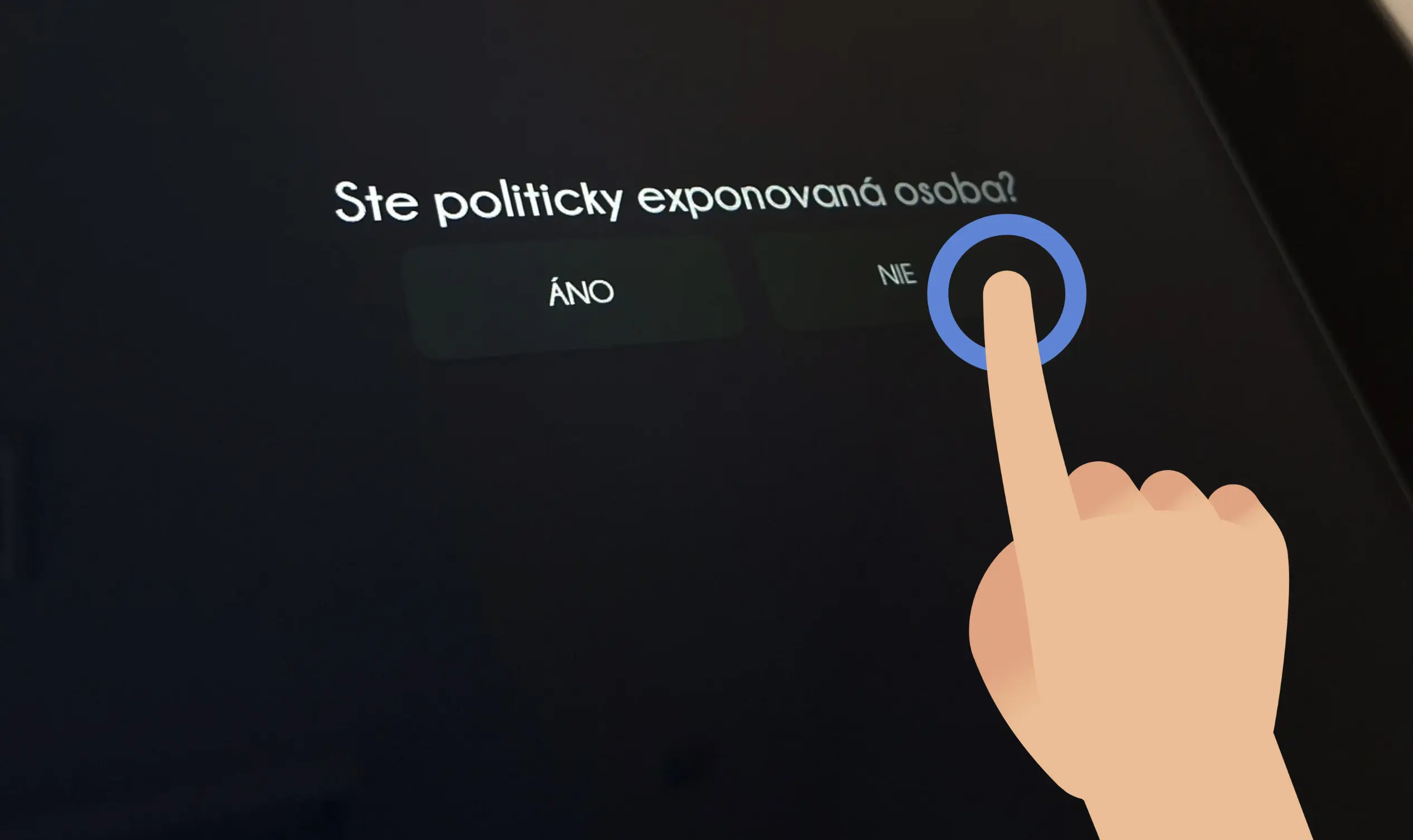
5. Agree to the Terms: Carefully review and agree to the terms and conditions presented on the ATM screen before proceeding with the transaction.
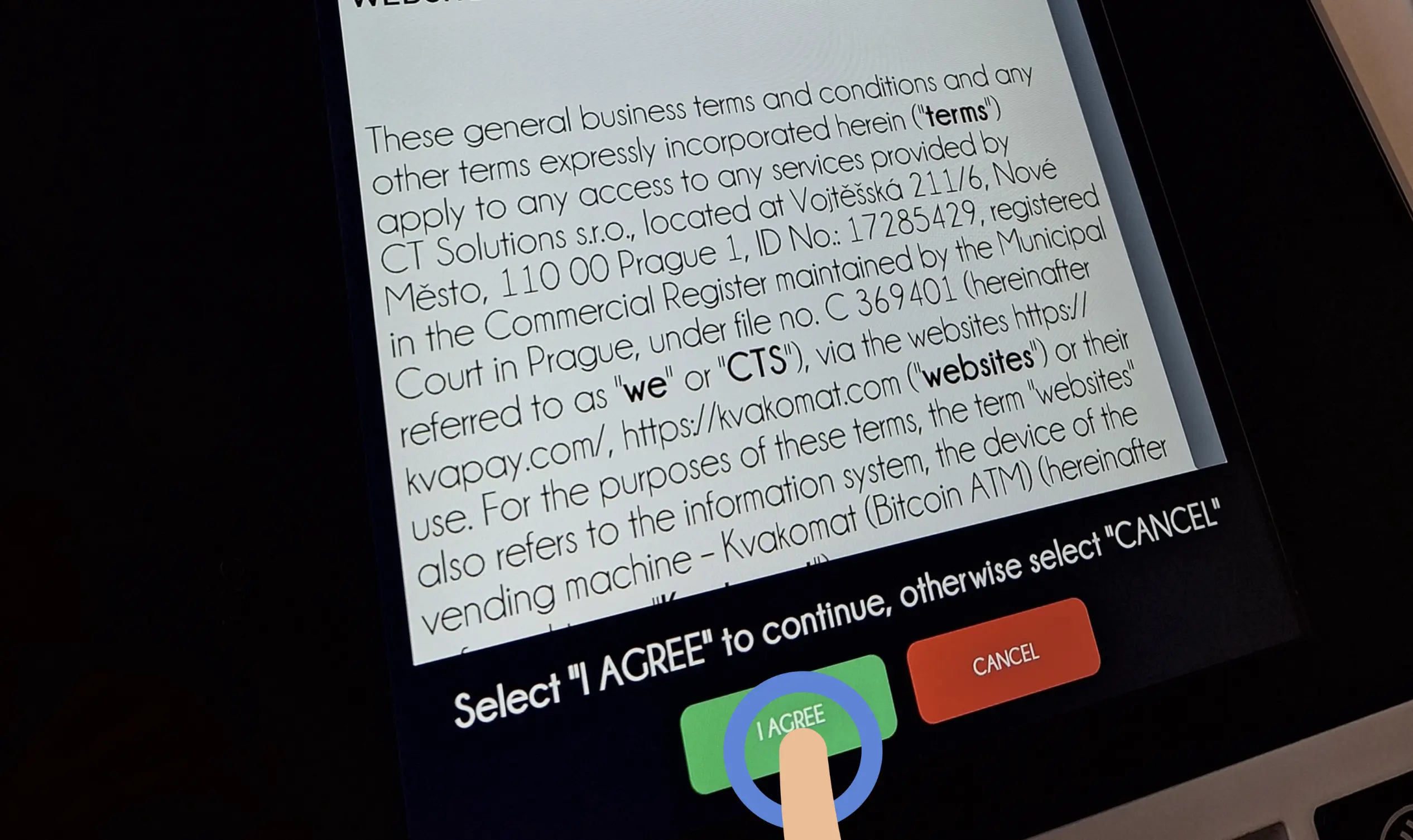
6. Choose the Amount: You will be asked to specify whether your transaction is above or below €990.
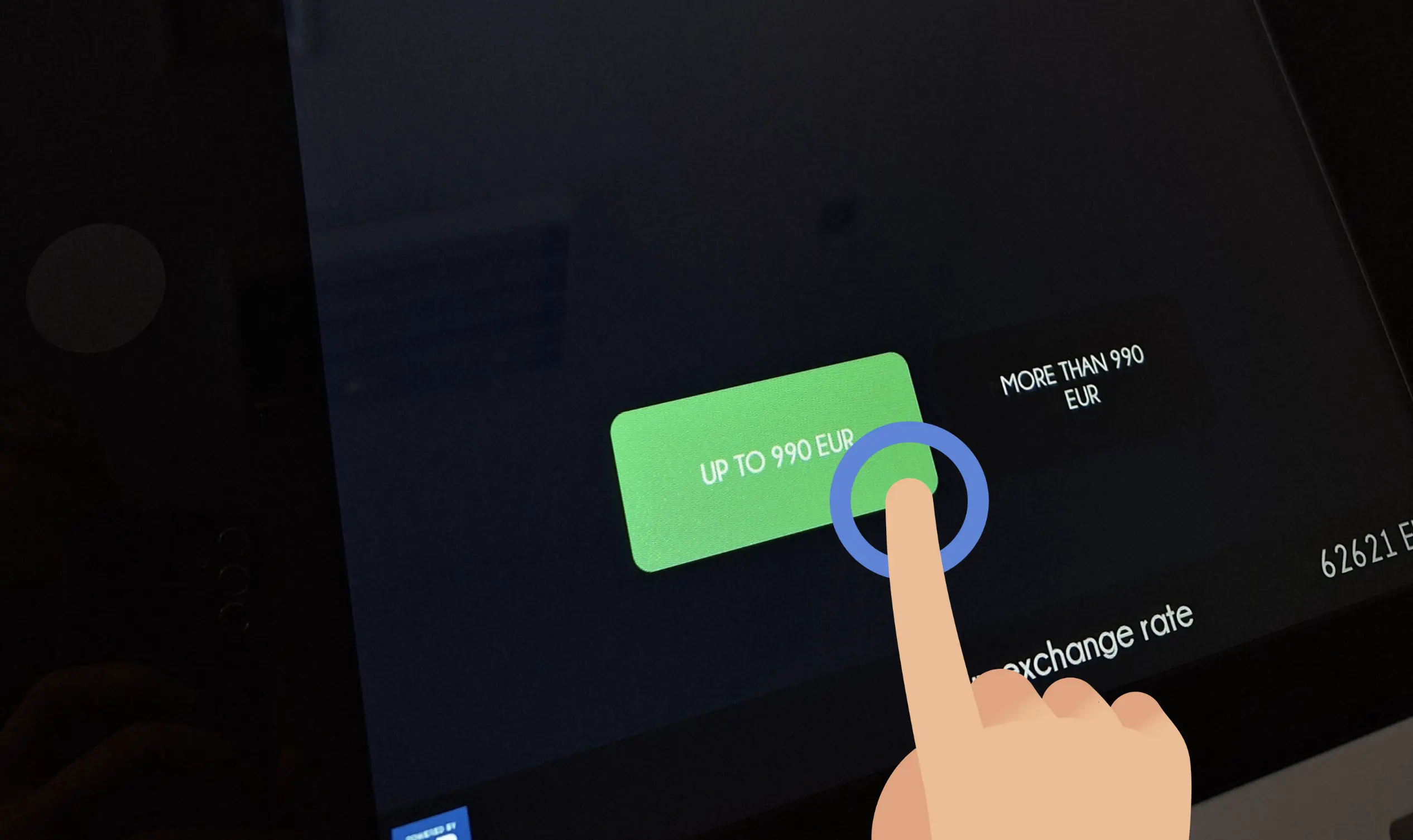
7. If your transaction is above €990, you will need to complete verification.
See How to Confirm Your Identity on Transactions Above €990
8. Then, enter the exact amount of cryptocurrency you wish to sell.
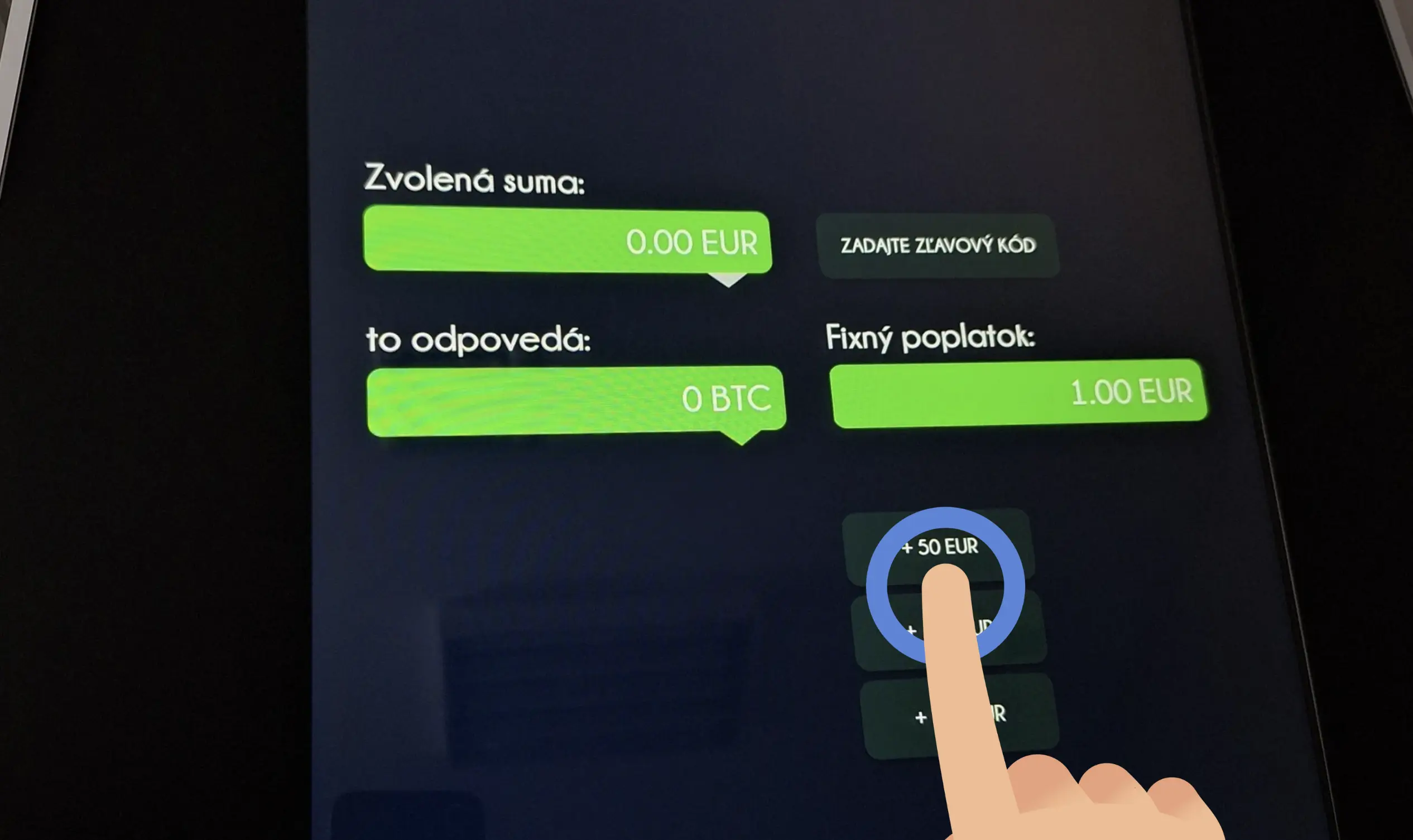
9. Once you have decided on the amount, press «Sell».
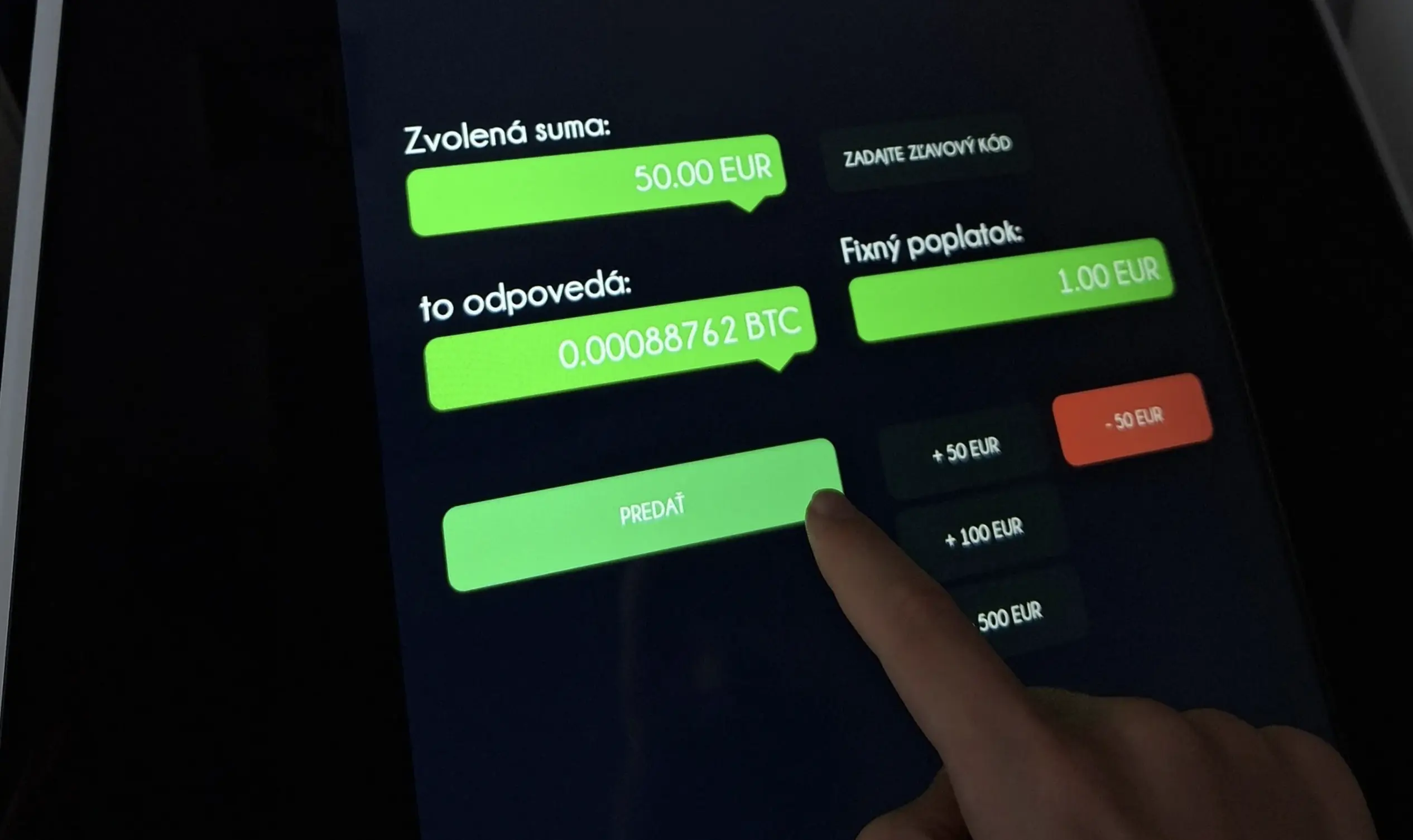
10. Choose whether you want to receive an SMS about the progress of the transaction.
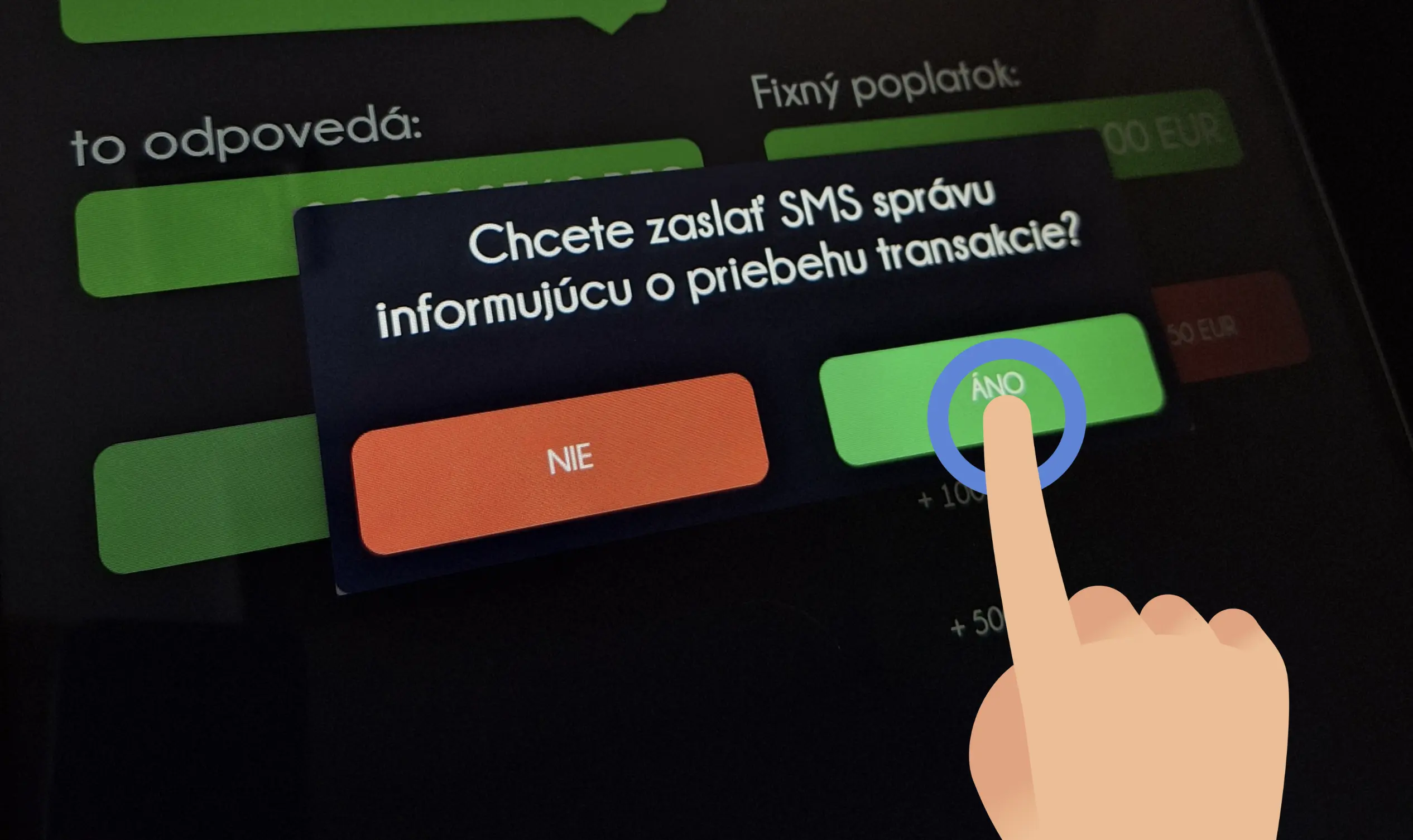
11. Enter Your Telephone Number: You need this to receive a notification of the transaction completion. The transaction usually takes only a few minutes. After that, you can pick up your cash.
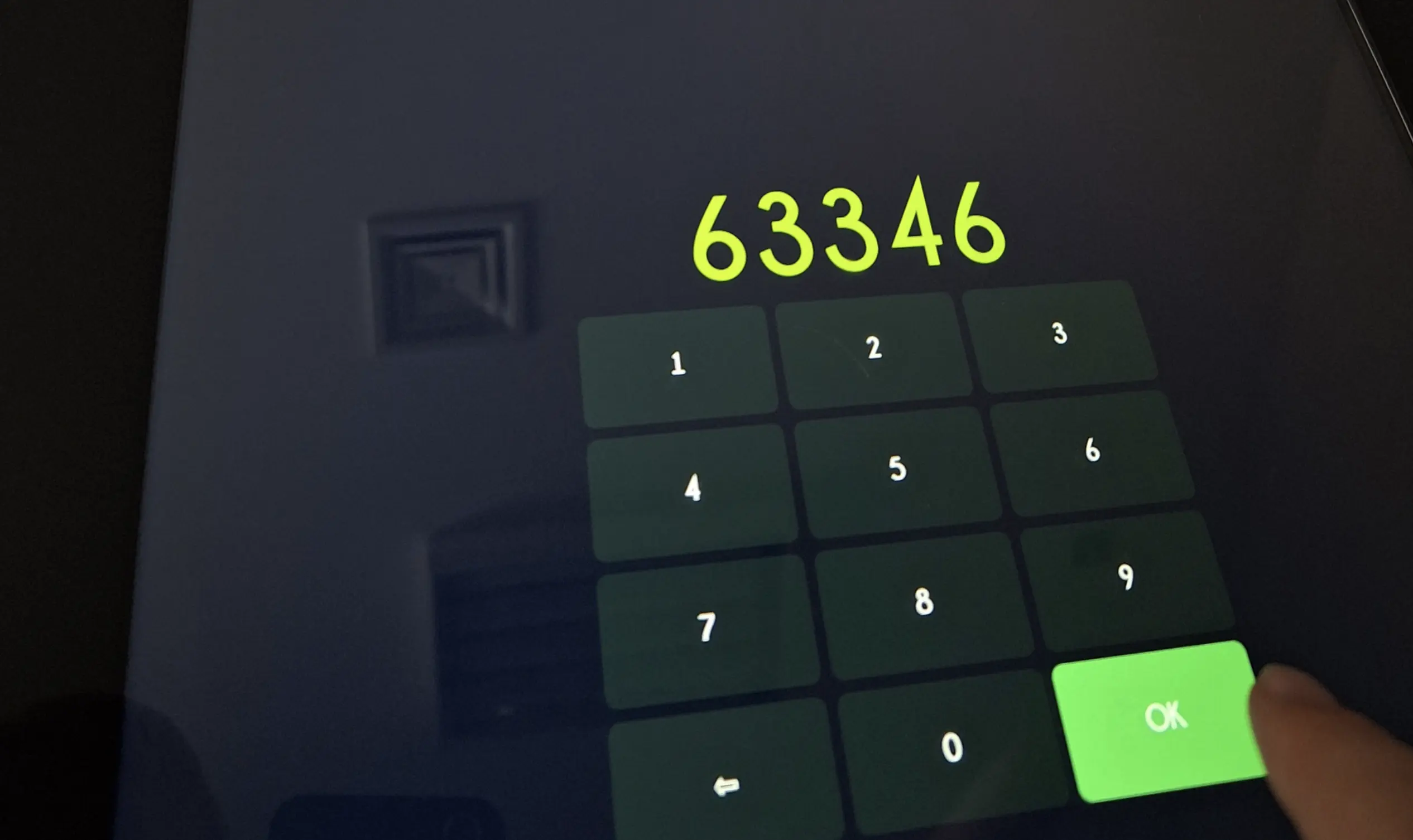
12. Connect the NFC Card: Attach your NFC card to the reader on the ATM. Ensure proper alignment and contact with the reader.

13. Then, the ATM will print a receipt for you. Remember to save it!
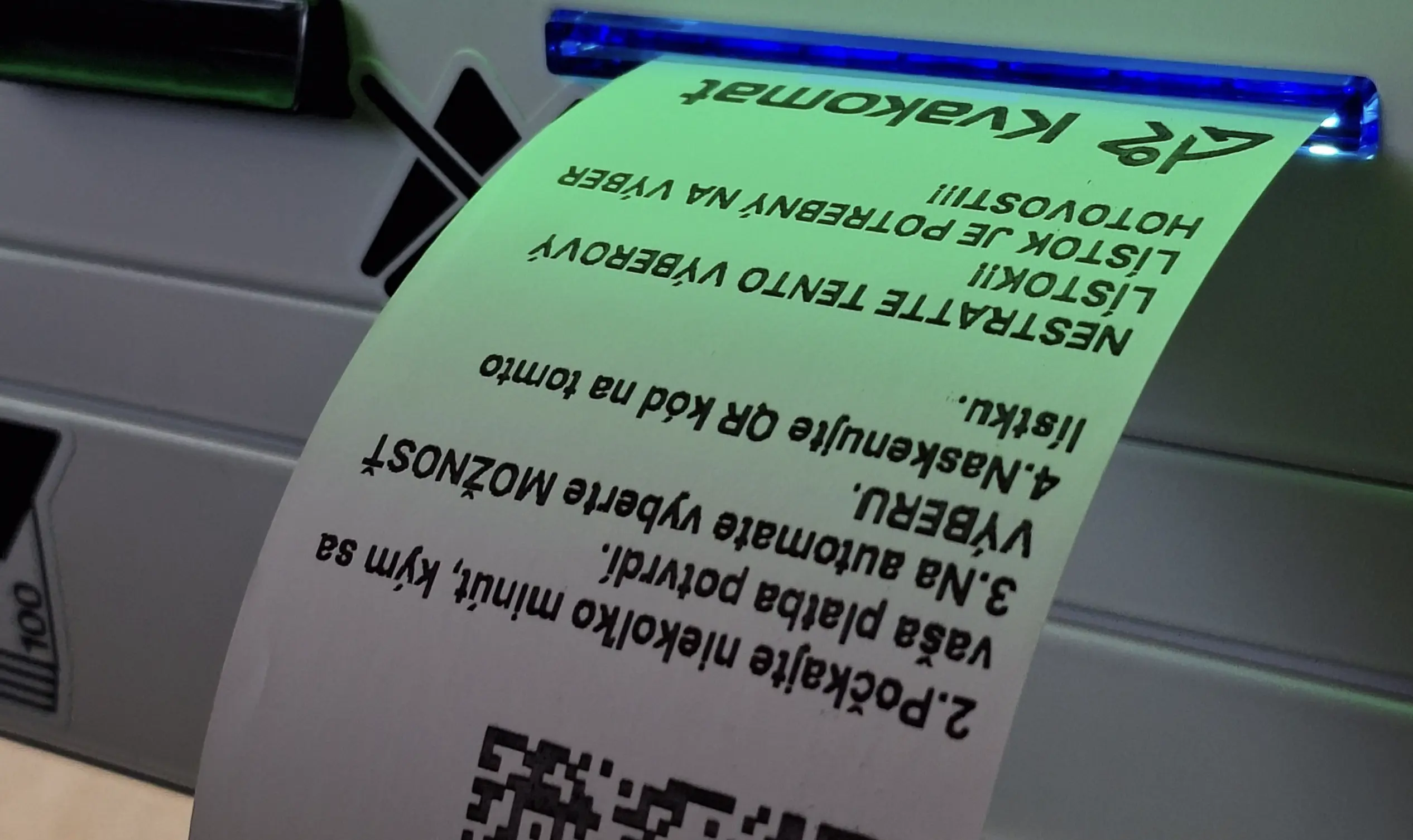
14. Wait for a text message. In several minutes, you will get an SMS. That means your cash is ready for pickup, and you can return to the ATM.

15. Receiving Cash: Once you arrive, select the cryptocurrency again and press «Cash Withdrawal».
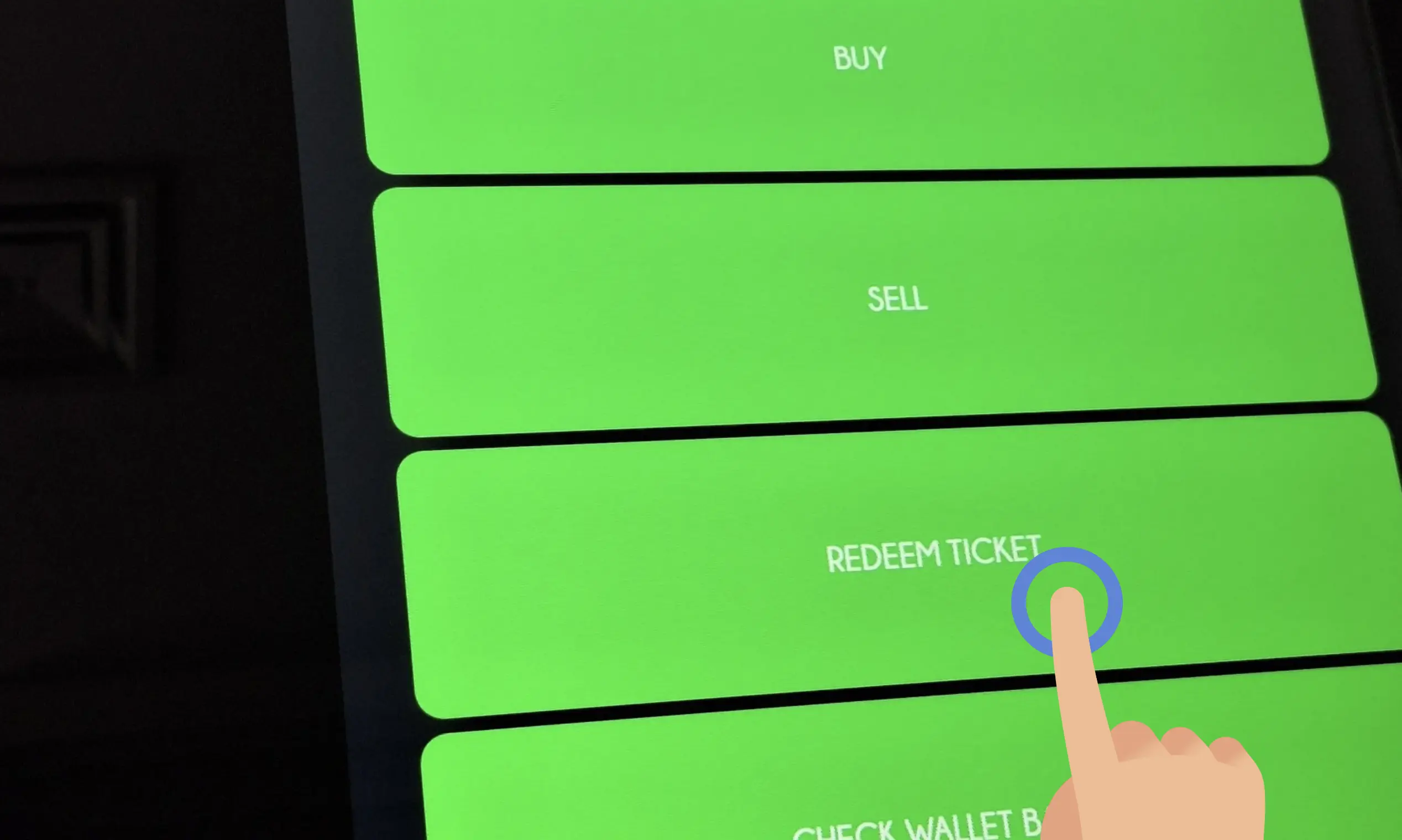
16. Scan the QR code on the receipt printed before.
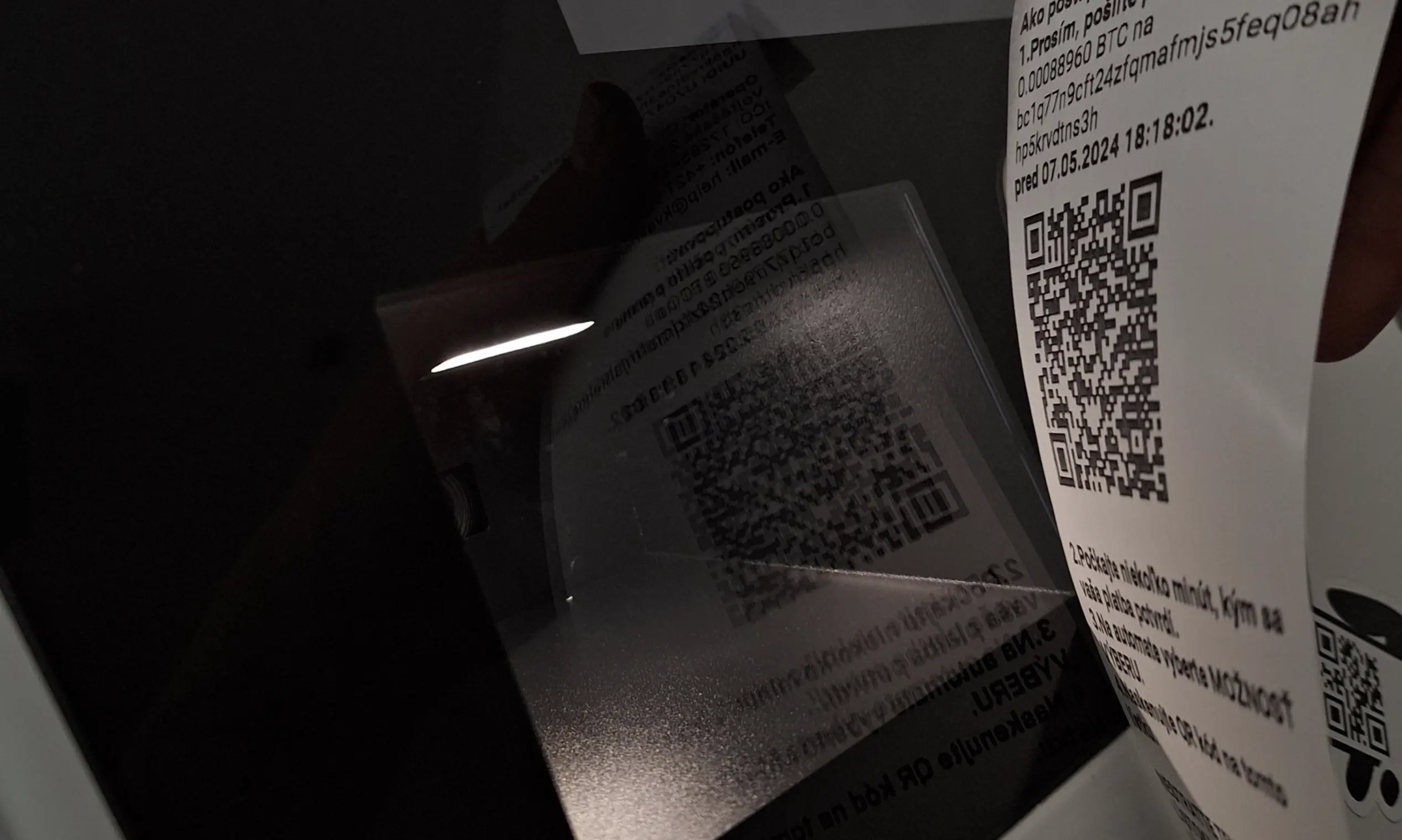
17. The ATM will dispense your cash right away.

We hope this manual was helpful! To learn more about the features of Kvakomat, check out our Blog. Thank you for exchanging with us!
FAQ
What is the primary objective of selling cryptocurrencies with an NFC card?
The primary objective of selling cryptocurrencies with an NFC card is to provide users with a convenient and secure method for converting their digital assets into fiat currency. By using an NFC card at a Kvakomat ATM, users can seamlessly exchange their cryptocurrencies for cash euros.
How does the process of selling cryptocurrencies with an NFC card work?
The process of selling cryptocurrencies with an NFC card involves several steps, including locating a nearby Kvakomat, selecting the cryptocurrency to sell, initiating the sale, answering verification questions, agreeing to terms and conditions, attaching the NFC card to the reader, confirming the transaction, and receiving cash euros.
Are there any transaction limits or requirements when selling cryptocurrencies with an NFC card?
Yes, similar to purchasing cryptocurrencies, there may be transaction limits or requirements when selling cryptocurrencies with an NFC card. Users may need to specify the transaction amount and complete verification if the transaction exceeds certain limits, as outlined in the article.

